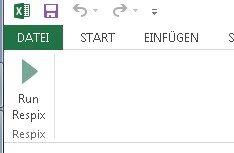Respix always requires a current Java Runtime Environment to be installed (Java 1.7 or higher strongly recommended). The Respix transformation is implemented as an independent library that can be accessed in multiple ways
-
Call in a Java program:
Respix itself is just a piece of Java code that can be called by other programs and writes a new result file, given a specification and a configuration file.
It can be called by the following two lines (no linebreaks, of course):
RSXProcessor proc =
new RSXProcessor("pathToSpecification.xlsx","pathToOutputFile.xlsx", "pathToConfig.config");
proc.process();
- Command line: You can also run respix from the command line using the packaged respix.jar:
d:\test > java -jar respix.jar -s HelloWorld.xlsx -o HelloWorld_out.xlsx -c respix.config
-sgives the specification (source) .xlsx file,-odetermines the output file, and-cspecifies the configuration file. -
GUI: Respix also provides a simplistic graphical user interface to choose the specification file, the output file and the configuration. It can be called by
d:\test > java -jar respix.jar -gui
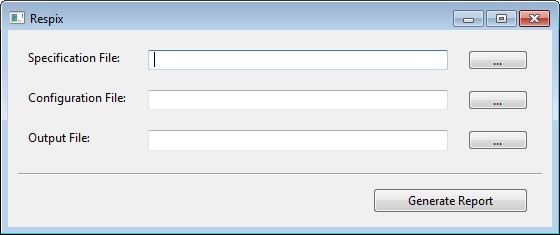
- Excel Macro
Respix also provides the possibility to start respix directly from within MS-Excel.
For that purpose a template file is provided that contains the respective macro and additional ribbon (see ~\Cref{fig:respix-addin}).
The macro assumes that the \code{respix.jar} and a configuration file called \code{respix.config} are located in the same folder as the specification file.
This option is currently only available for MS-Excel, not form OpenOffice/LibreOffice.